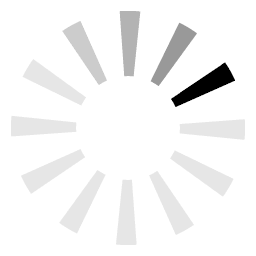News & Quick help
Quick help
Map control
This is a standard Google Maps API application with the same controls as standard Google Maps. You can pan the map holding the left mouse button and dragging and zoom in or out by. Or you can also use the control panel on the bottom right.
Clicking on the map
Left click on the map (colored shape) will open an info window with additional information about the map. Right click in the map will open context menu with few operations.
Rectangle Zoom
Hold down the CTRL key while dragging a box for targeted zoom.